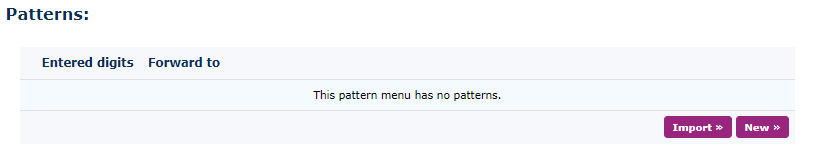Pattern Menus
Found under Features Advanced Pattern Menus, customers can dial through the system using this service. This works similarly to an IVR, but you can set predefined codes like customers' contract numbers, which they would need to enter to get further through the system's routing. An example would be a customer who pays for premium support and goes directly to the top-level agents in a Hunt Group or Queue. Meanwhile, a customer who doesn’t pay for premium support can go to a different Hunt Group or Queue and be set to wait until all priority customers are dealt with first.
| Name Give the pattern menu a name that relates to the routing. Description Give the pattern menu a description if you need more details. Owner You can allocate this pattern menu to a person (owner) within the system if you want them to administer it over and above the administrator. Ask caller to enter digits. You can set the maximum here from 0 to 100. This will speed up errors if you are expecting a 4-digit code. If someone enters more than 4 digits, the system will immediately go to the error message. Timeout This is when the system will wait between, or if no digits are dialled, the default is set to 5 seconds. Show in Reception Console This will allow the Pattern Menu to be seen in the Reception Console under the option at the top of the systems menu. |
|
| Once saved, you can choose to add a pattern or return to the pattern menus | |
|
You can change the default message played to the caller when they enter the pattern menu mode. The caller would normally enter this pattern menu via a number, IVR option or a feature code. Sound file to use You can use sound files you have already loaded into the system under Features Advanced and the Sounds tab. or .wav file upload This will allow you to search for music on your device and upload it to the system. (keep in mind it needs to be in the format of 16 Bit, Mono, 8kHz) Create your own audio file This option will take you to the TTS service so you can produce your own voice recording file.
To demonstrate your compliance with copyright licences, you must select the checkbox for ‘I have permission from the copyright owner to use this file. '
|
|
|
Click New to enter a new pattern |
|
|
Pattern menu settings |
|
|
Match This is the number the caller has called, so it would be a number within the customer's Numbers that they use for inbound calls. |
|
|
The patterns you have created should look something like this. |
|