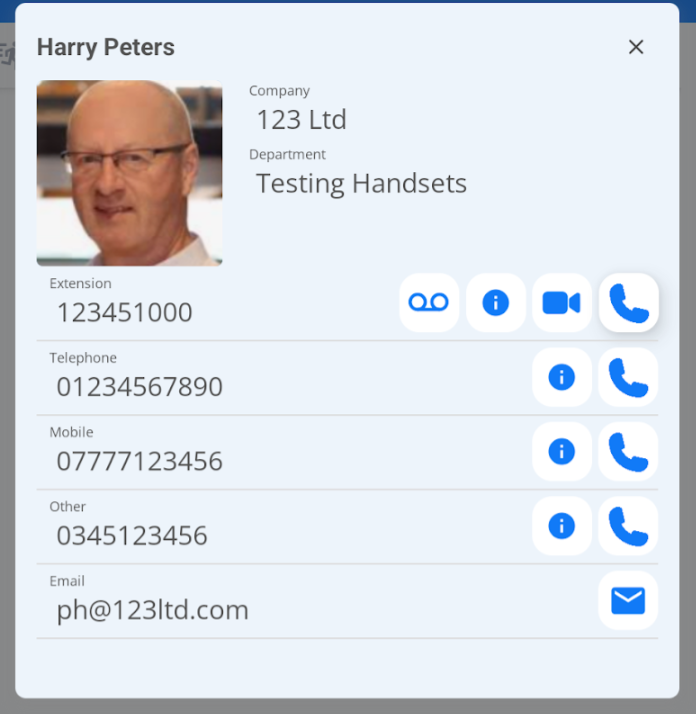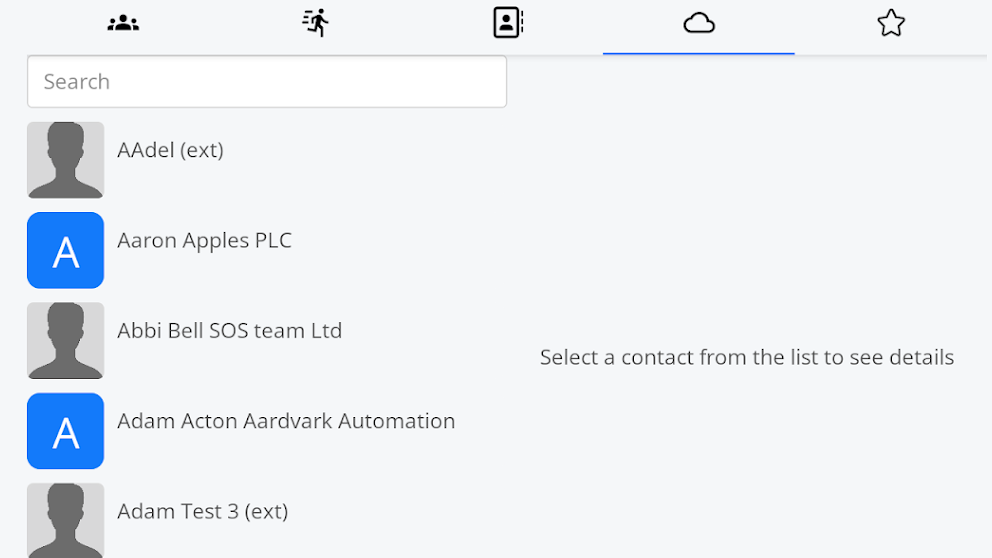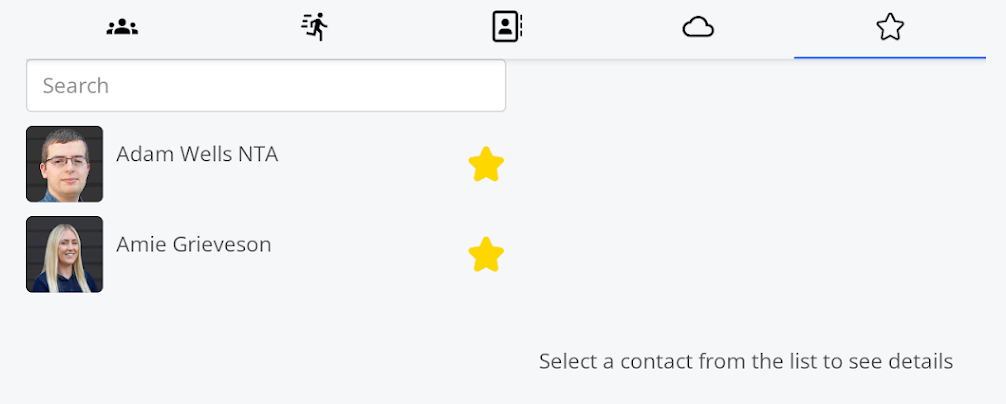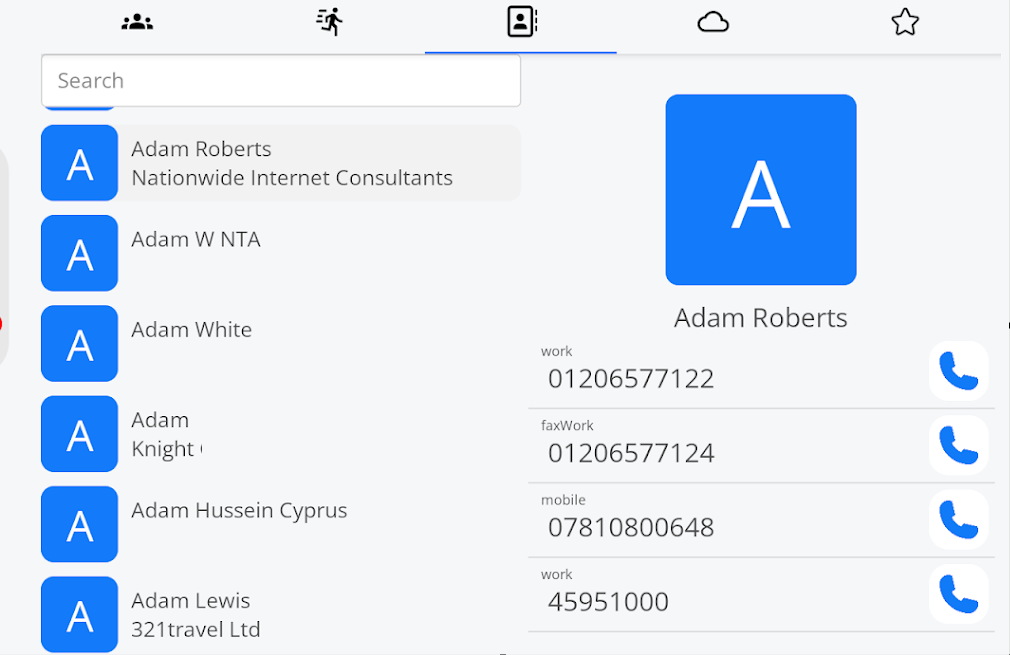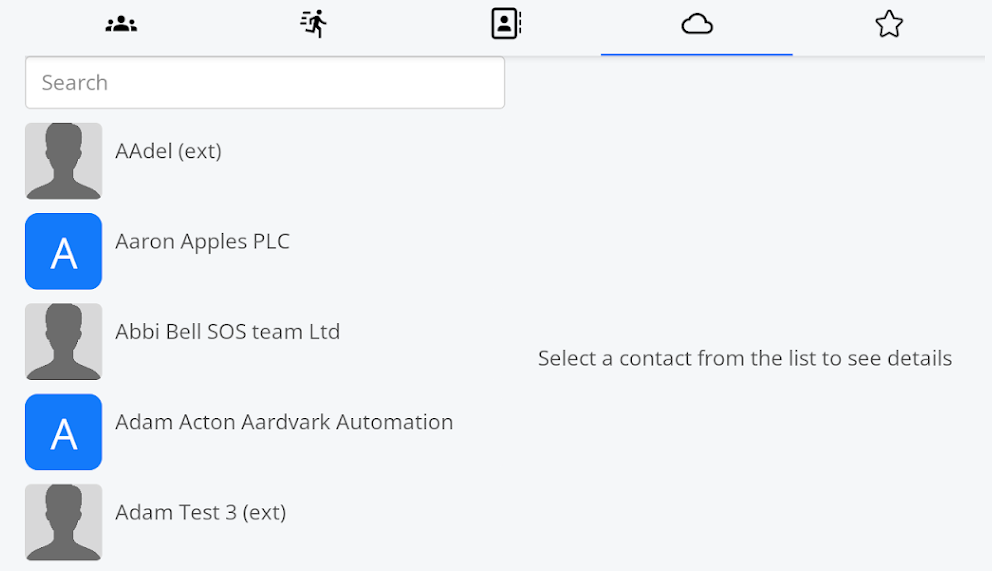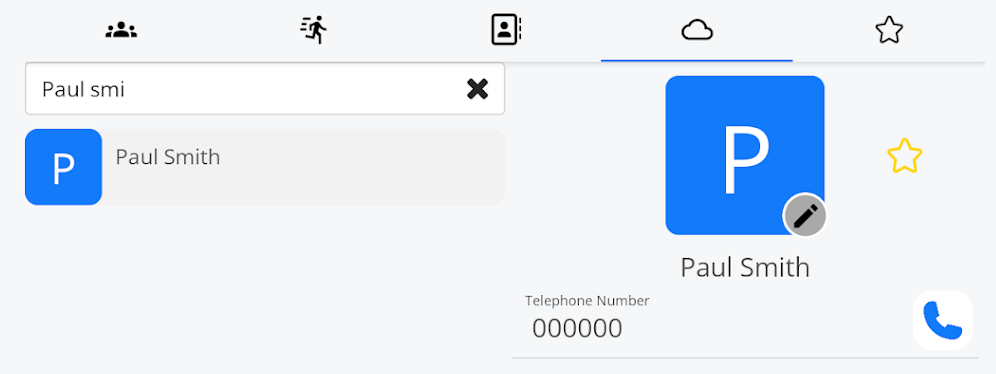Making and Receiving Audio calls.
You can make calls using various methods. You can make internal and external calls.
Internal calling
|
There are several different ways to make an internal call to a work colleague. If you know the extension number you wish to call, you can enter it in the dialpad. Most extension numbers are either nine digits long, including the company prefix, eg 171481010, or you can dial the four-digit extension number without the company prefix, eg 1010 |
|
|
|
You can also click on the person's icon in the presence window. |
| It will then display the person's details, including the internal extension number. Press the dial button to copy the number to the keypad, and you are ready to dial. |
|
|
|
You can also search for internal contact extension numbers using the Cloud Phonebook. |
| If you have saved the person in your favourites, you can also dial from there too. |
|