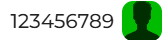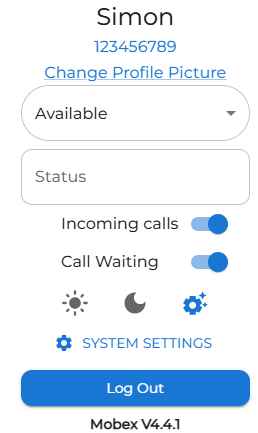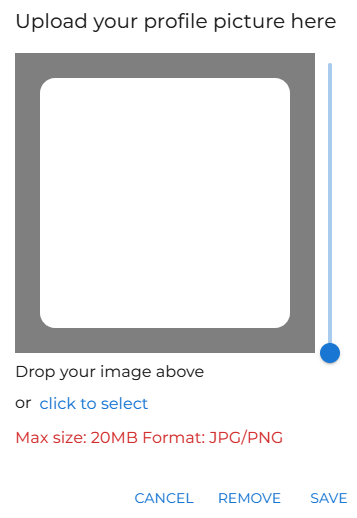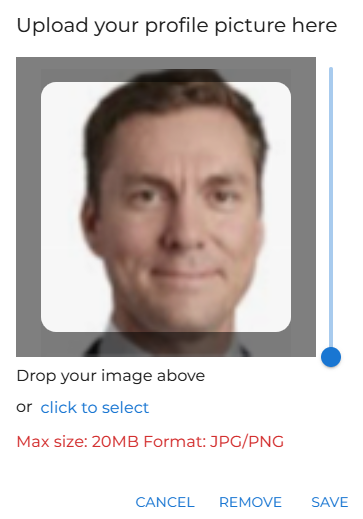Setting your profile picture (avatar)
|
To set your own profile picture (avatar), click on the image in the top right corner of the screen.
|
|
|
|
Click on 'Change Profile Picture' to update it. |
|
You can either drag an image in from your computer or click to select one from your files.
|
|
|
Once your image is on the screen, you can zoom in or out to get the best fit. Then, just click Save. |