|
Clicking the handset icon with the arrow above it will show your most recently missed calls.
You can also click on the green handset next to the number to call the missed call back.
You may also have the names of the extensions or details of the cloud phonebook entry
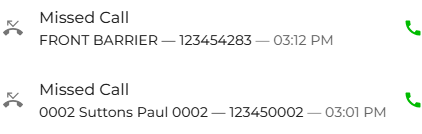
|