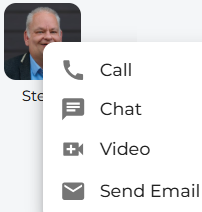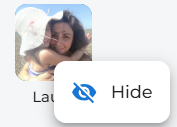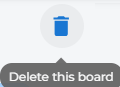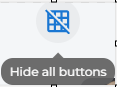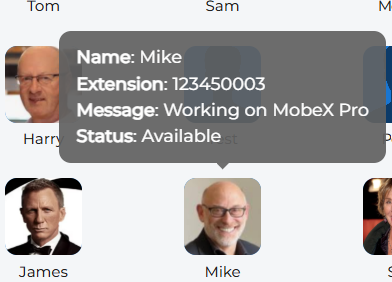Right Click & Hint Pop-up windows
|
Right-clicking on a picture avatar provides quick access to some action buttons. These can then be clicked on to make a call, start a chat, initiate a video call, or send an email using your default email system. |
|
|
|
These helpful tooltips provide guidance and support as you navigate the system.
This example is shown when setting up a custom board.
|
|
Additional examples are shown during the custom board setup. |
|
|
By hovering your mouse pointer over a picture avatar for more than one second, you can access helpful information. For example, it may show that Mike is currently available, along with his extension number. You will also see a status message that Mike has manually entered to provide additional information about his availability. |