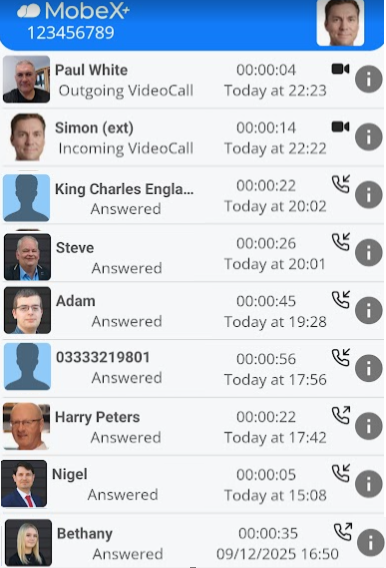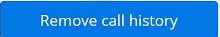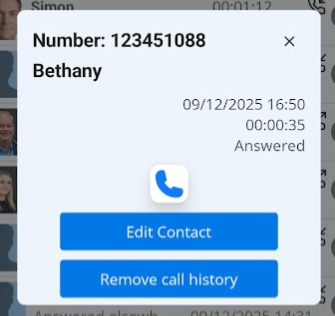Call history
Call History 
|
The call history icon is located at the bottom of the screen.
You can view all calls, including video calls, that you have received or made with this extension, as well as calls made by any other devices with the same extension number.
Some useful icons to remember.
You will also see the status of each call underneath.
Answered, Answered elsewhere, Missed, Outgoing video call or incoming video call.
|
|
| By clicking the information button, you will be shown more details. | |
|
From here, you can call the number using the dial key.
You can edit the contact information.
Or you can remove the call history from the MobeX software app.
Please note: When removing call history, it will only be removed from your MobeX devices. It will not remove the call history from the telephone system portal. |
|