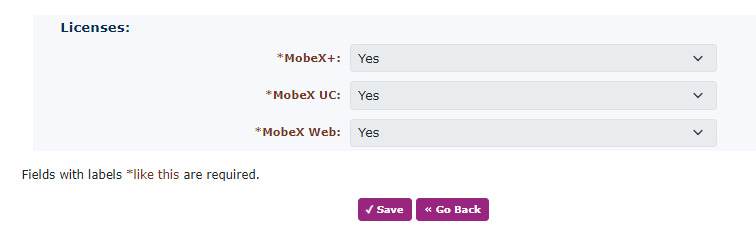Mobex - Activation
This section will guide you through activating an Extension for MobeX client applications. Currently, there are 3 MobeX application services available.
All of these can be found by following the links above.
Adding flexibility and mobility to your Telephone Extension couldn’t be any easier with MobeX.MobeX. To add MobeX to an existing Telephone accountaccount, go to Features Advanced > MobeXMobeX, and you will see the following.
|
Click new, then populate the information as required. Type
Extension Select the extension to which you wish to add MobeX services. Mobile This is the mobile number of the user of this This will be the login and activation Chat support if Video support if disabled, user can't make/receive video calls |
Licenses
Currently thisThis is set to on for everything,everything but put in place for future changes or services being added.