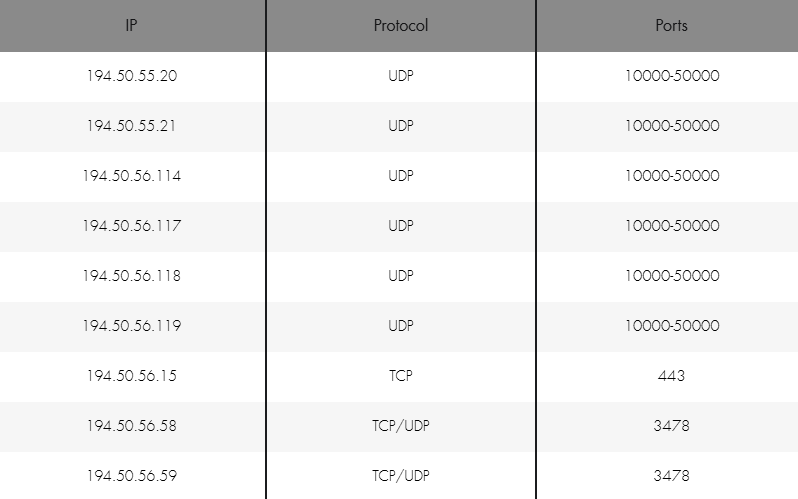What do I need to install?
Before you can use MobeX 4Teams on your Mobile device or Desktop, you first need to install the correct applications.
For desktop users: Please install the MobeX UC desktop application and Microsoft Teams.
Please note that specific firewall rules are necessary for MobeX 4Teams to function correctly. The following firewall ports need to be opened.
For mobile users: Please install the MobeX+ App and Teams App, which are available on iOS and Android devices.