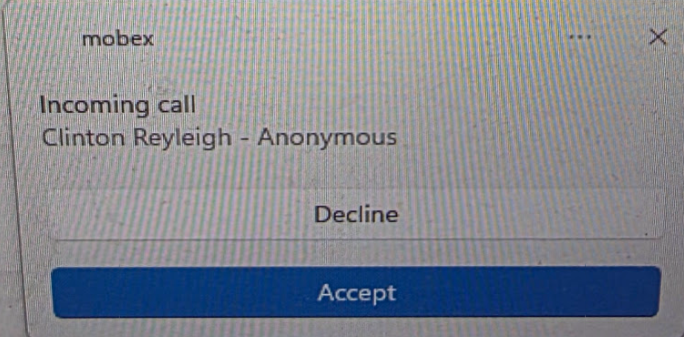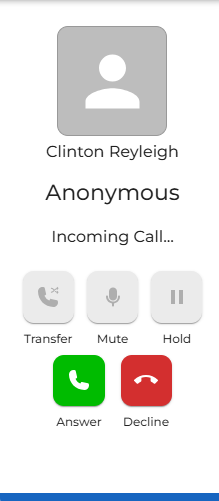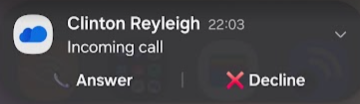How to answer a call on MobeX 4Teams
|
When you receive an inbound call, MobeX UC will display this screen.
Press the green phone icon to answer the call, or the red icon to refuse it.
If you don't have the MobeX UC window open, a notification window will appear in the bottom-right corner.
You can press accept or decline to answer or refuse the call. |
|
|
|
On mobile devices, MobeX+ will pop up for incoming calls. |