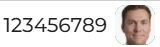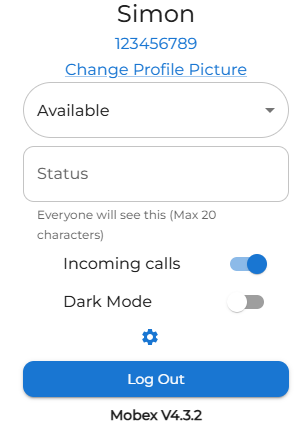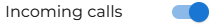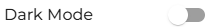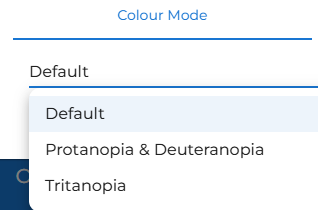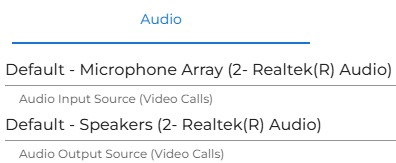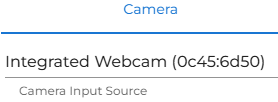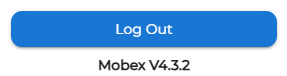Web Settings page
| To personalise and make adjustments to your MobeX web application, click on your profile avatar. | |
|
The quick change settings can be found on this screen.
You can stop your MobeX web app from ringing by switching off incoming calls.
You can also change to dark mode by selecting this option here.
To change the default settings, click the settings cog here.
|
|
|
|
|
| If you struggle with colours or are colourblind. You may find it helpful to choose one of our other colour modes. | |
| You may also change which microphone and speaker you wish to use. | |
| You can choose which camera you prefer to use too. |
|
|
Finally, you can log yourself out by pressing the great big blue log out button. :-) |