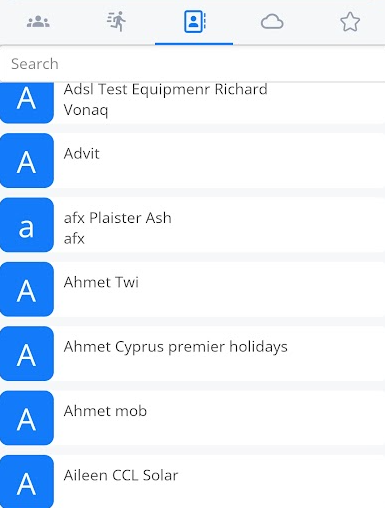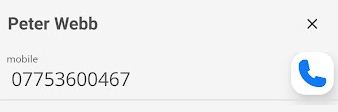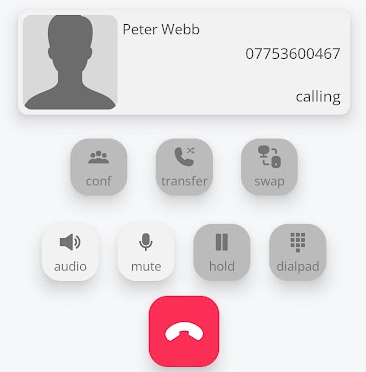Local Device Phone contacts
|
This tab will show your contacts in your local (mobile) phonebook. If you don’t see this, you need to allow it in the
|
|
Using the search bar at the top allows you to search your local contacts and narrow down your options until you find the contact you are looking for. |
|
Click on the contact and then press the |
|
The call is now in progress. |