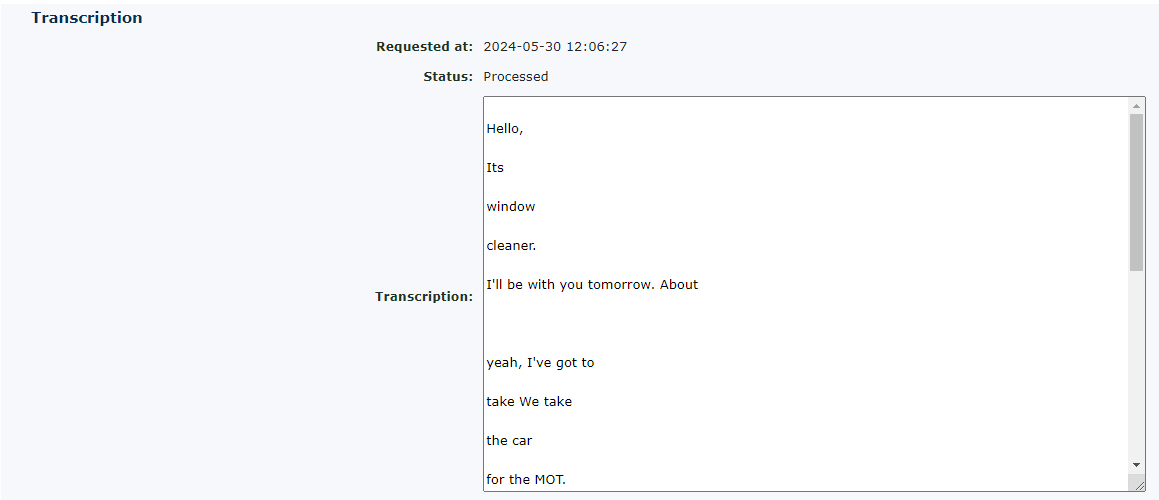Transcription For Call Recording Bundles
Under call recording bundles, you can now have the call recording transcribed. To perform this function, go to a call recording within the call recording group. Find a call recording you would likewant to transcribe and click on the ’Transcribe’ word on the righthandright side.
You will notice that not all call recordings can be transcribed,transcribed. thisThis is either due to thea lack of content, like a telephone user setting themselves to ‘login/out‘ using a feature code, and therefore there isn’t any soundsound, or the recording is too short (less than 10 secs)seconds). If a transcribe is available for the call recording, then the word transcribe will be shown in bold.
When you click it, you will be presented with this screen;
|
You
|
When you click ‘Send request,’ it will tell you the cost of the transcription.transcription will be displayed. This cost will vary depending on the length of the call recording.
| Once selected, you will see this screen. If you click ‘Return to the recording,’ this shows the |
| The transcription will show as pending until the call recording has been transcribed. You will need to refresh the screen or return to the screen later to see the finished transcription. |
| It will then populate the box with the text. This could take a few minutes depending on the length of the recordings and how many are currently being processed. |
Once finished, your call recording will be transcribed in the box.
Display Times
There is an additional option to display the times of the sentences that are being spoken. This is to assist in finding the place in the recording where the text was converted.
The ‘show times’ appear like this.
AI Transcription Summary
It is also possible to have the transcription summarised. This is particularly good for long call recordings. This feature applies Artificial Intelligence to give you the most important part of the call recording in a simple, short paragraph.
|
You can select this option |
|
| Alternatively, if you already have the call transcribed, you can request it to be summarised here afterwards. |
Once the summary has been compiled, it will appear at the top of the transcription.
This is a sample summary transcription from the longer transcription that was performed above.
To show the current status of any transcriptions, the following applies.
| If the word Transcribe is If the text is grey, it is in the process of being transcribed. |