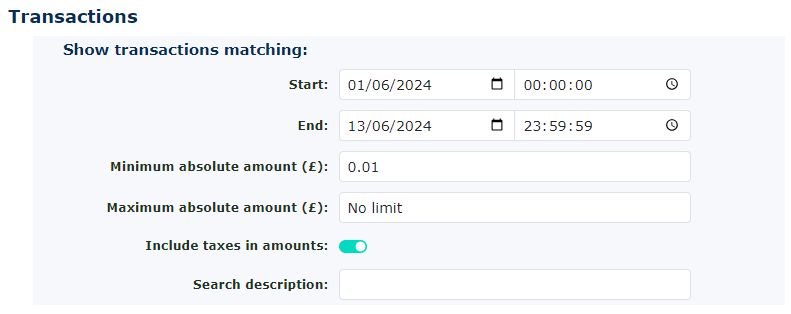Transactions
Transactions can be found under Reports - Reports—Transactions. These are all the oneone-off off,and monthly services,services and charges added to each customer account.
Show transactions matching
Start date
Select the date from which you wish to run the report from.report.
Start time
Select the time you wish to run the report from.
End date
Select the date you wish to run the report to.report.
End time
Select the time you wish to run the report to.report.
Minimum absolute amount (£)
The default is set to £0.01 (1 pence) to remove all the transactions that are atwith zero value. If you want to see all transactionstransactions, you will need to change this to zero. If you are looking for a transaction and you know the exact price.price, Youyou could enter it here to reduce the results the system will provide.
Maximum absolute amount (£)DefaultThe default is set to no limit, but againagain, if you know the maxmaximum item price you are looking forfor, you could put that here.
Include taxes in amounts:
You can show the price with or without the tax.
Search description
If you know the name of the transaction description, then you could putinclude it here to reducenarrow the search down.search.
Sort
Sort by
You can select what you would like to sort by. You can choose from time andtime, date, description, person, or the amount.
Direction
Select descending or ascending.