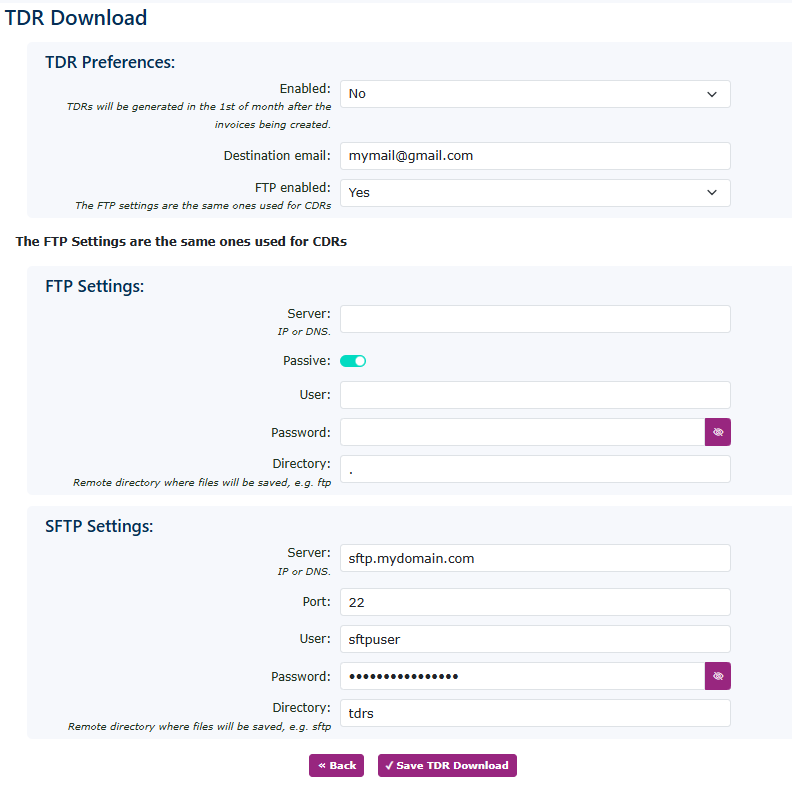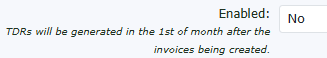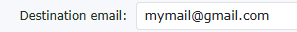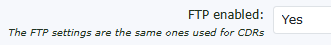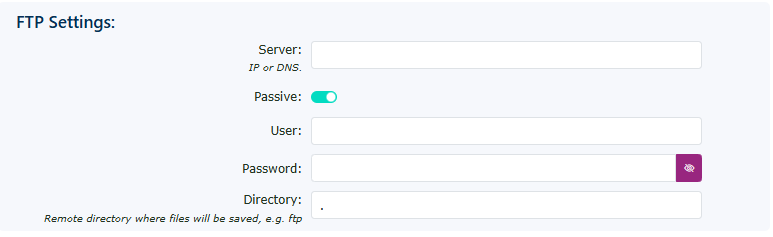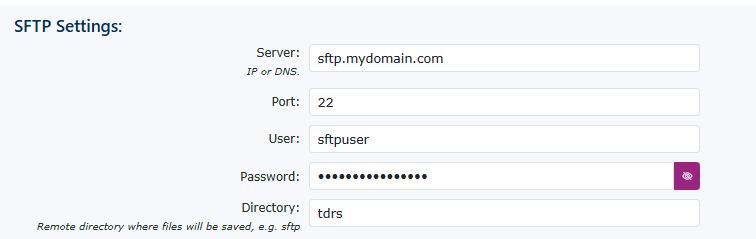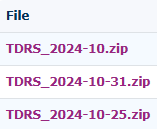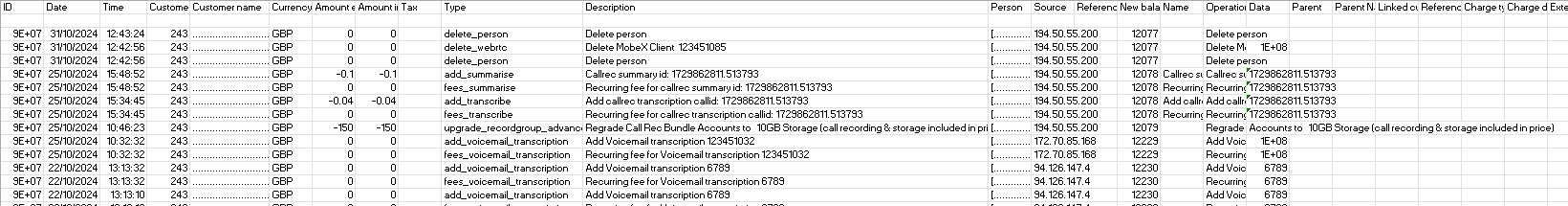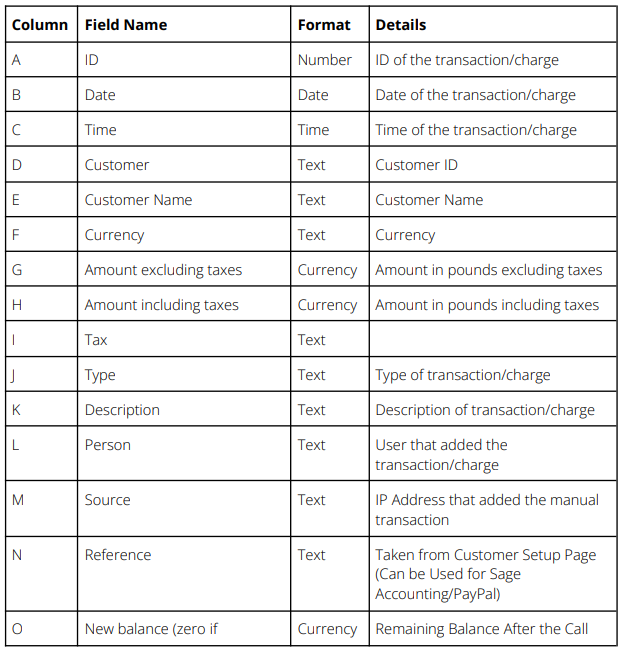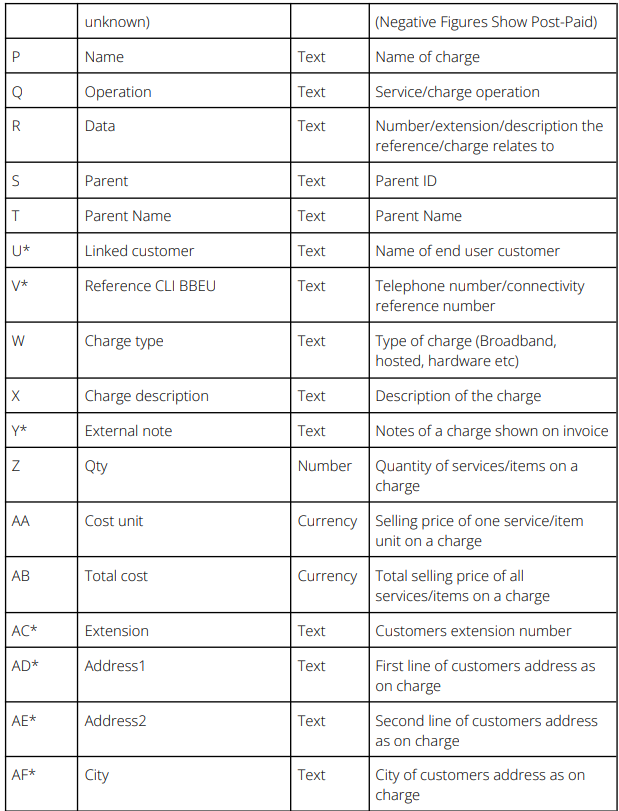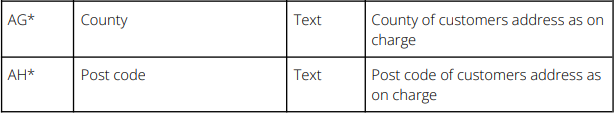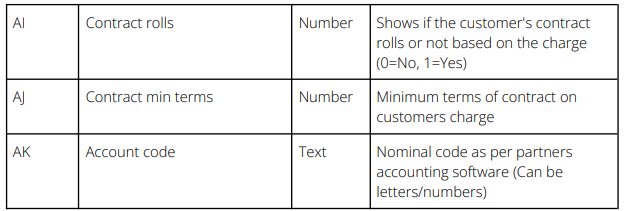TDR Downloads
The Transaction Data Record (TDR)
DownloadsTransactionTab Datais Recordused (TDR)to recommendationsbulk download TDR information for channel partners exportingwho TDR’s. When logged in to your top-level partner account on the portal, you have the optionwish to use our integrated billing platform (if a white label partner) or download your end customers’ TDR’s and export the date elsewhere, such as an external billing platform.system.
TDR Downloads can be found on the left-hand side under the reports tab
It is recommended that you do not open the file before importing it into your billing softwaresoftware, as this may alter the file's format or cause it to avoidbecome changingcorrupt.
|
First, you need to enable the |
|
| You will automatically get the TDRs emailed to you if you enter your email address here. | |
|
It is also possible to have the TDRs file sent to an FTP server by enabling this box.
Please note that the FTP settings will use the same settings as the CDRs FTP settings if you have this enabled. |
|
| If you wish to use an FTP server, please enter all the details required here. | |
| If you wish to use an SFTP server, please enter all the details required here. | |
| Any files that have been created will also be available here to download on the right-hand side of the |
Don't forget to click on the save button to keep your
Below is a sample of a TDR download
As you can see, it provides a lot of information about the product or service being billed on the filehosted becomingbilling corrupt.system.
Detailed explanation of TDR File
Please see below for more information on each column in the exported TDR .csv file:
Please be aware that if an asterisk (*) is marked in the left column, the data for those columns is not yet available. They are currently in development and will be coming soon. (Correct as of 15/05/2025).