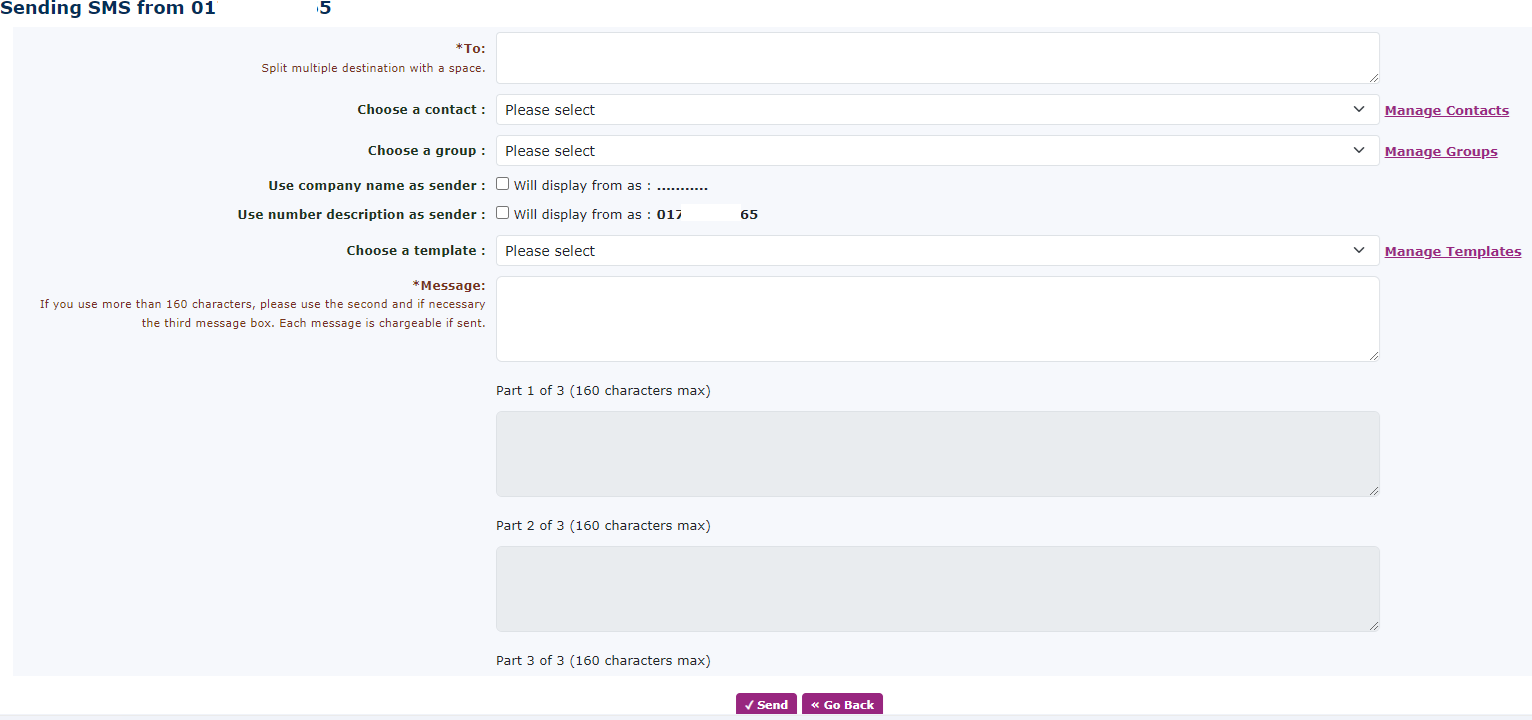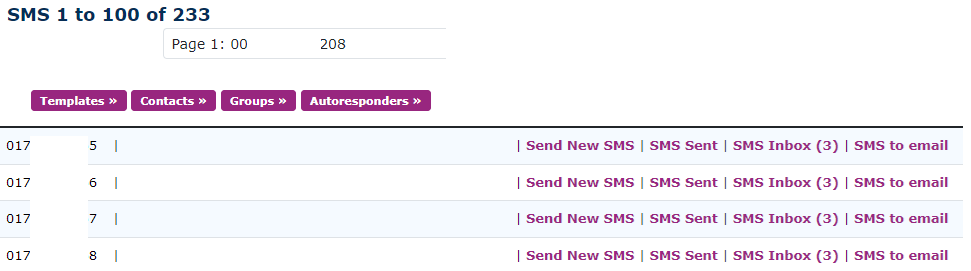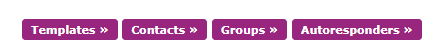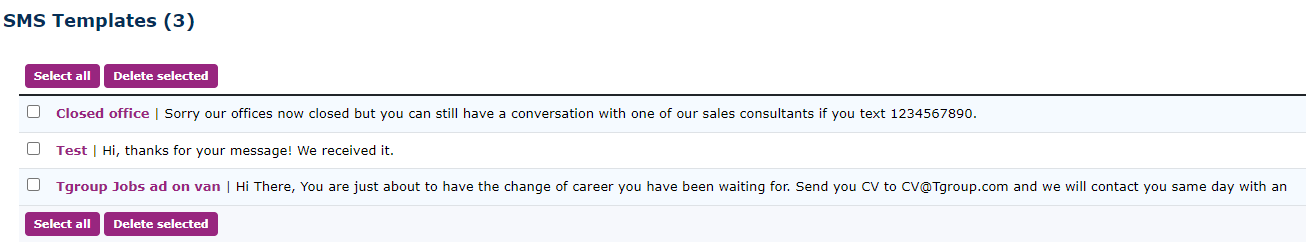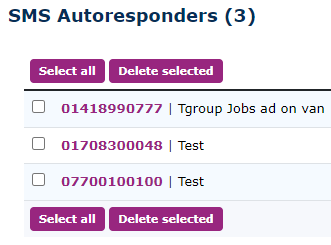SMS
SMS can be found under Messages - SMS.
SMS stands for Short Message Service. An SMS can be 160 characters long; messages longer than this will be split into multiple messages.
The platform can send and receive text messages to some of the system's Geographic Numbers on the system.. However, messages cannot be received on Numbers that have been ported into our system. There are plenty of Numbers from all areas to choose from should you wish to enable two-way text messaging.
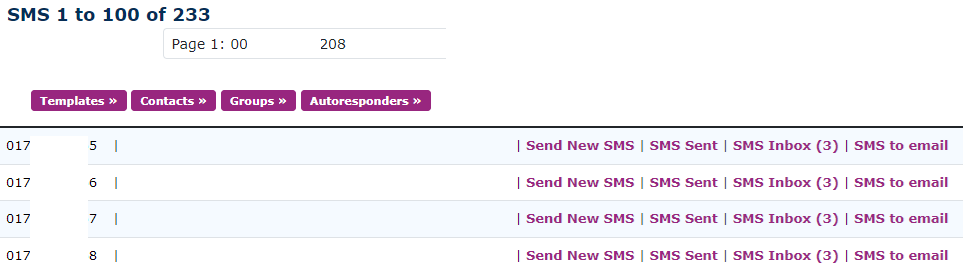 |
| Here, you can select a number from which you wish to send an SMS by pressing ‘Send New SMS’ on the right-hand side of the page. |
| You can enter the number to which you wish to send the SMS. You can also choose a contact or a group of contacts if these are pre-set up. You can choose to send the company's name (first 12 digits only. This is a limitation of the SMS network, not us), but |
|
|
 |
| If any messages have already been sent from the Number, you can view them here and select to send a new message using the button on the right. |
| You can also view any messages you have received here. Don’t forget to mark them as read so they don’t just sit there as being unread. |
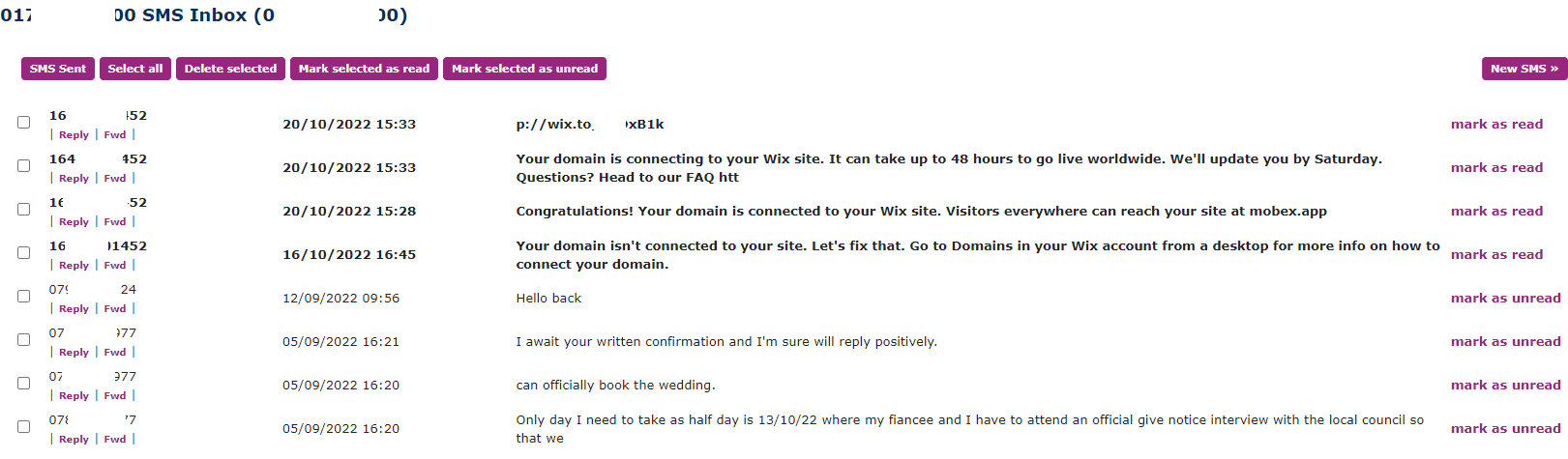 |
SMS to Email
| On the right-hand side, you can select SMS to email. This will allow you to convert the SMS messages to an email so they appear in your email inbox. |
|
|
You can add multiple email addresses if you want more than one person to receive them. |
| At the top and bottom of the SMS page are 4 buttons to help set things up within the SMS system. |
Templates
|
|
|
You can edit and add new templates here. Templates are predetermined messages that you can select to send out immediately. When you select a template message, you can |
Contacts
|
Contacts can be added here. You can import and export lists if you wish. You can also see that one contact belongs to more than one group. You can select any contacts to send a message to when creating a new one. |
Groups
| Saved contacts can be added to groups. This allows a message to reach |
Autoresponders
|
The Autoresponder can be set up from the main page of the SMS. An autoresponder will automatically send a message back to the person from whom you have just received the message. An example of this might be a message sent out to a patient about their appointment, and the message that was originally sent was to ask the patient to confirm with a yes or no if they can make the appointment. When the patient replies to the first message, the system will send an auto-response saying thank you for confirming the appointment. The autoresponder is placed on a Telephone Number within the system and a template from within the templates. |
In the case above, 2 numbers use the same auto-response message.