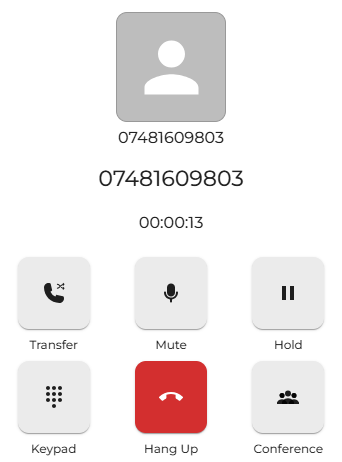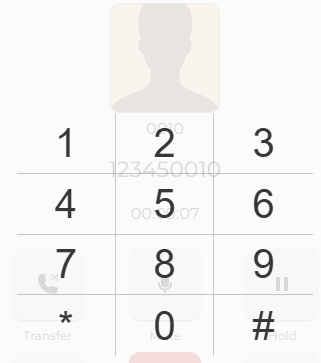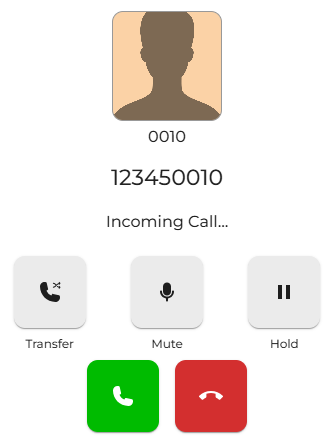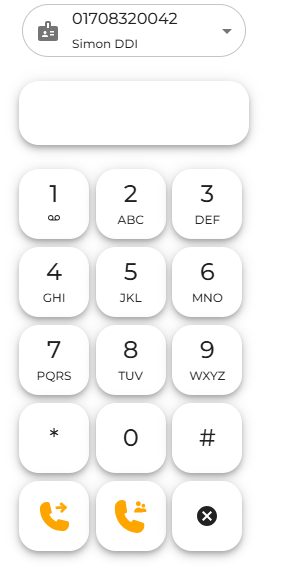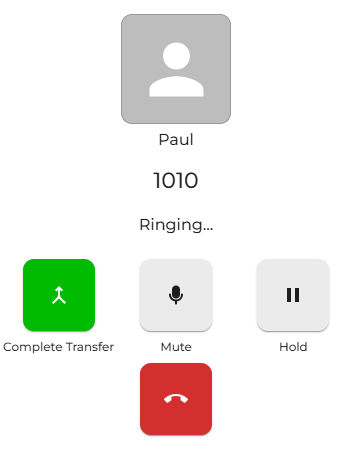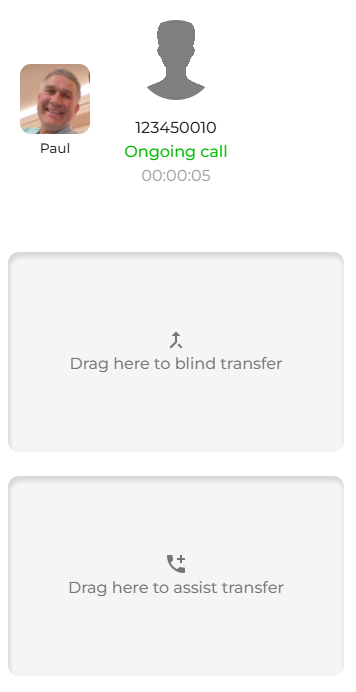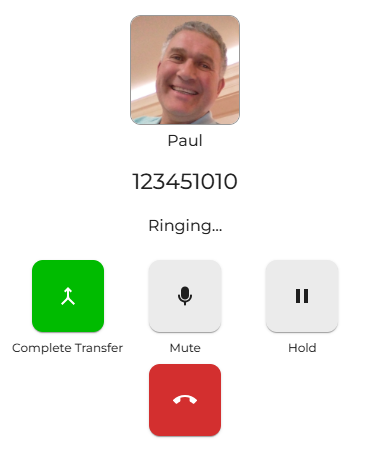Voice call control - Hold, Transfer and other useful functions
|
After answering an inbound voice call, you can choose to perform many functions.
|
|
|
|
To end the current call, press the red hang-up key, which will terminate the call. |
|
While in a call, you can mute and unmute your microphone. This will prevent the other party on the call from hearing anything you say. Don't forget to unmute yourself to rejoin the conversation. |
|
| If you press the 'Hold' button, the current caller will be placed on hold. The button will change to a blue Resume button. Pressing the resume button will remove the current held call from the hold position, and the call will be connected with you again. | |
| Opening the keypad while on a call allows you to send DTMF tones if you are required to dial options when calling other companies or if you need to enter a PIN for banking. |
|
|
When the key is pressed, a new pop-up window appears, displaying the dial keys that enable you to perform your digit dialling tasks.
To close the window, press the X on the top right of the screen. |
Call Transfer