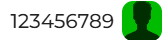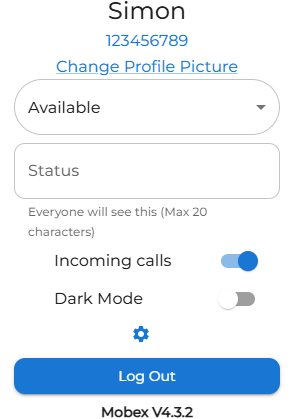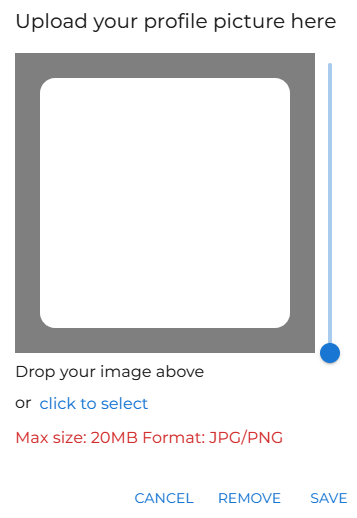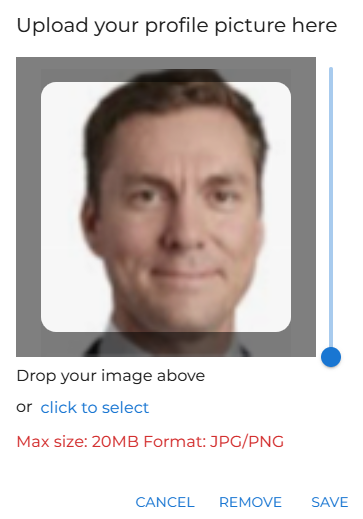Setting your profile picture (avatar)
|
To set your own profile picture (avatar) click on the image at the top right of the screen.
This image will be shown on everyone else's MobeX screen. |
|
| Click on 'Change Profile Picture' to update it. | |
|
Now drag an image in from your computer or click to select an image from your files.
The image needs to be in JPEG or PNG format. The maximum size the file can be is 20Mb |
|
| Once you have your picture on the screen, you can zoom in and out to best fit the image. Then click save. |