The presence of avatars is there to helphelps you understand the current status of each of your team members.member. This can providebe valuableuseful informationwhen to help you routerouting telephone calls to colleagues and other team members.colleagues. |
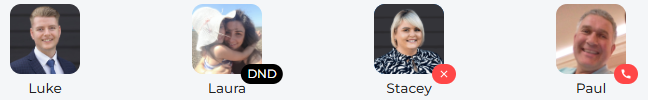
|
|

|
Luke doesn't have a status badge. This means that Luke is available for calls. |
Laura has a DND name(Do Not Disturb) shown in a black badge, which indicates that she has set herself to DND (do not disturb).badge. This means that none of her phones will ring;ring and she cannotcan’t receive any voice or video calls. She can still receive chat messages but may not respond immediately.right away.
|

|
|

|
Stacey has a crossred inbadge with a redcross, badge;indicating her status is unavailable.Unavailable. It'It’s still possible to call thather extension for voice andor video calls, but as she has set her status to unavailable, she may not answer.
|
Paul has a telephone icon with a red badge, indicatingshowing that hehe’s iscurrently on thea phone.call. If you calledcall him now, athe call wouldwill appearcome through as aCall callWaiting waiting on his device (if callthat waitingfeature is enabled)enabled. |

|
|
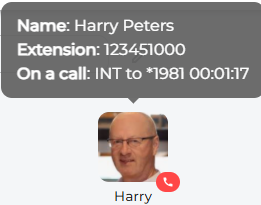
|
If you hover your mouse over the avatar, a pop-up will provide more information. Depending on the user'user’s settings,permissions, you maymight also see the detailsname or number of the otherperson caller.they are currently speaking to. (This isdepends subjecton toyour thepermission permissionssettings set.and (seeyou should check this with your administrator).
This canpop-up helpalso seeshows how long someone has already been on the phone.
|
Here,
weIn cansome cases, you may also see that this pop-up window displays a message.message Theset by the user setsto this and can provide helpful information aboutindicate their status.status or availability.
|
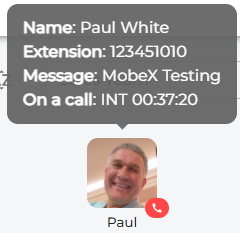
|
|
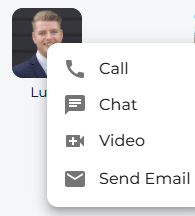
|
If you right-clickRight-clicking on an avatar,avatar youbrings will get someup quick-click options.options This canto help speedyou up the process of contacting anothercontact team member.members more efficiently.
|
|
You may also clickClicking on the avatar toopens seea more detailed informationview aboutof the user/teamuser’s member.profile, Theprovided by the Cloud PhonebookPhonebook. providesSome this information. Youfields may findbe thatfilled some fields are completedout but not displayed.displayed, depending on system settings.
|
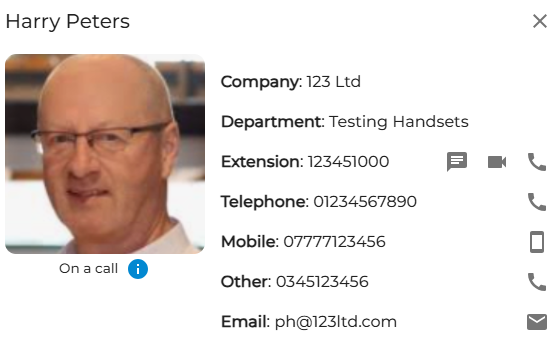
|