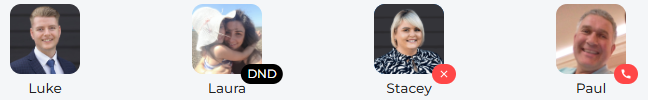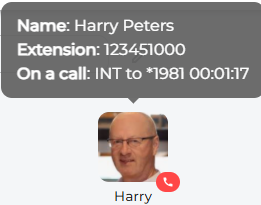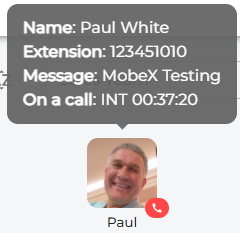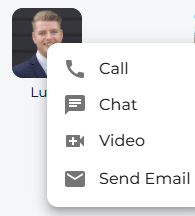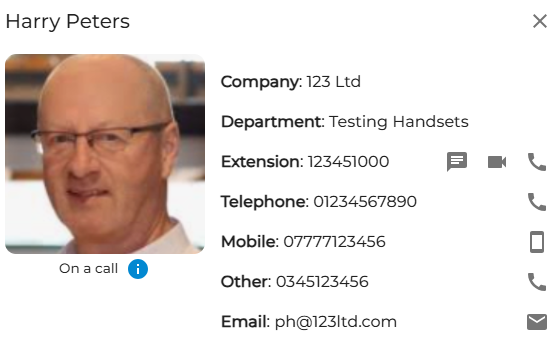Presence avatars
| The presence of avatars is there to help you understand the current status of each of your team members. This can provide valuable information to help you route telephone calls to colleagues and other team members. | |
| Luke doesn't have a status badge. This means that Luke is available for calls. | |
| Laura has a DND name in a black badge, which indicates that she has set herself to DND (do not disturb). This means that none of her phones will ring; she cannot receive any voice or video calls. She can still receive chat messages but may not respond immediately. | |
| Stacey has a cross in a red badge; her status is unavailable. It's still possible to call that extension for voice and video calls, but as she has set her status to unavailable, she may not answer. | |
| Paul has a telephone icon with a red badge, indicating that he is on the phone. If you called him now, a call would appear as a call waiting on his device (if call waiting is enabled) | |
|
If you hover your mouse over the avatar, a pop-up will provide more information. Depending on the user's settings, you may also see the details of the other caller. This is subject to the permissions set. (see your administrator)
This can help see how long someone has already been on the phone. |
|
| Here, we can see that this pop-up window displays a message. The user sets this and can provide helpful information about their status. | |
|
If you right-click on an avatar, you will get some quick-click options. This can help speed up the process of contacting another team member. |
|
|
You may also click on the avatar to see more detailed information about the user/team member. The Cloud Phonebook provides this information. You may find that some fields are completed but not displayed. |