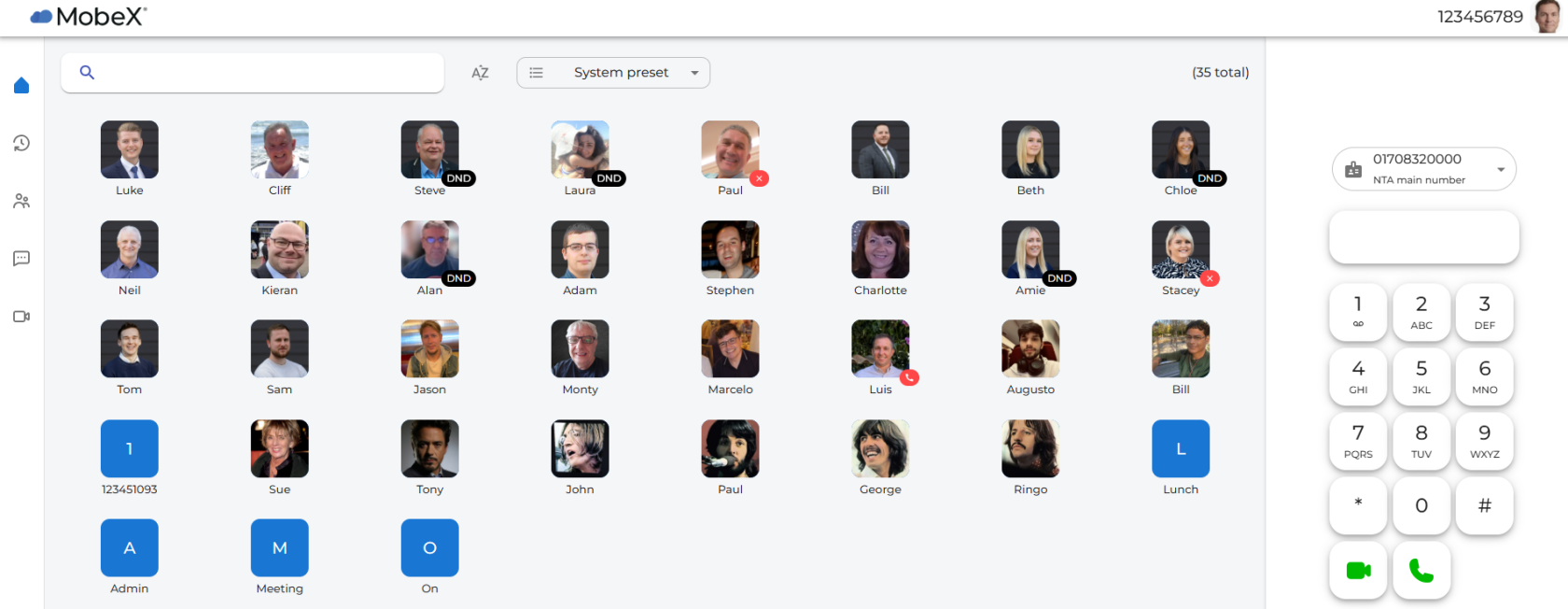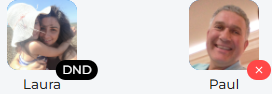Home Page
| The Home page gives a visual indication |
|
On the right-hand side is a dial pad for manually entering numbers to make a call, or an answer key to receive a call. |
|
On the left-hand side, there is a menu to navigate around the rest of the system,
|
|
98986 |
|
Above is an image of the MobeX Web home page. This includes your Presence/BLF keys, manual speed dials and a dial pad.
Presence / BLF (Busy Lamp Field)
Hovering over the users name bar will display the following options: