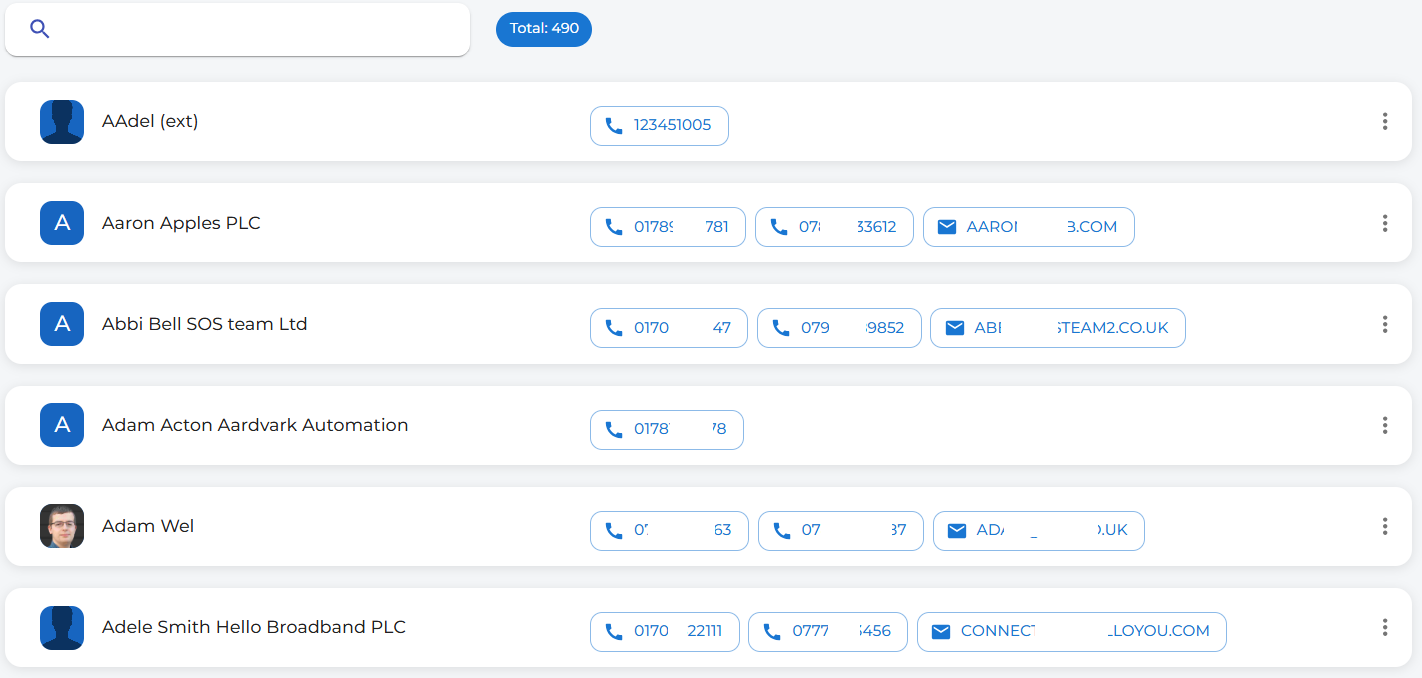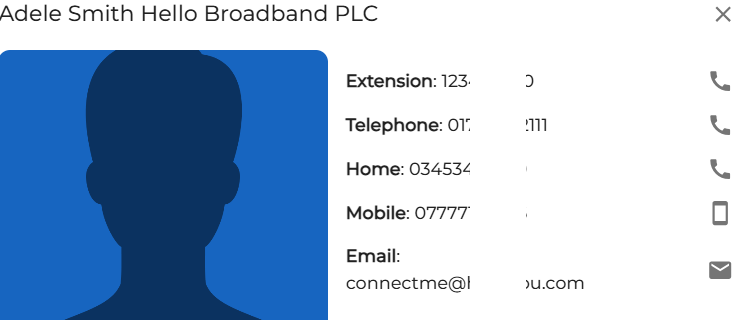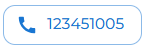Cloud Phonebook - (Contacts)
ssss
Your Cloud Phonebook will resemble this.
|
You can click on the contact name, which will populate the screen with a more detailed view of that contact. You can also press the three stacked dots on the right-hand side of the contact to perform the same function.
You can see here that the contact, Adele, is now showing more contact numbers, as well as her extension number.
You can use the icons on the right of this screen to dial or email this contact. |
|
| You can also click on the number in the main screen to perform a one-touch speed dial request. The number will be placed in the dial box and called for you automatically. | |
| Likewise, if you click on the email address, it will use your default email system to send an email to the contact. | |