| You can jump straight into a chat from the main presence screen by right-clicking on the user's avatar. Then press the chat icon, which opens a pop-up chat window. |
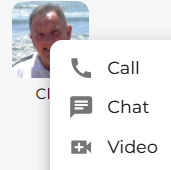
|
|

|
OrYou can also start a chat by clicking the user'user’s avatar andavatar, then clickingselecting the chat icon bynext theto side of thetheir extension number. |
|
TheA smaller pop-up window appearswill appear at the bottom of the presencePresence screen. You can chat and message here as normalusual, or pressclick the expand icon to go toopen the main chat messaging page.

|
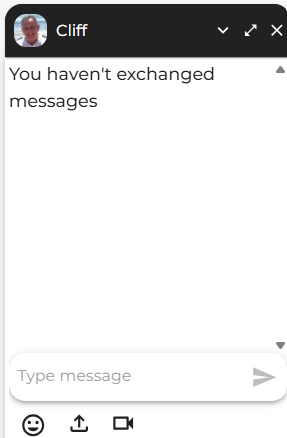
|

|
ClickingAlternatively, clicking the Chat Iconicon on the left-hand side of the screen will bringtake you directly to the main chat messaging page. |
|
|