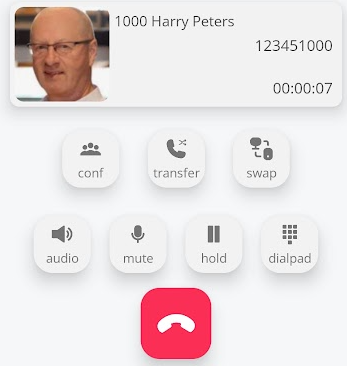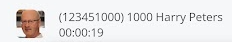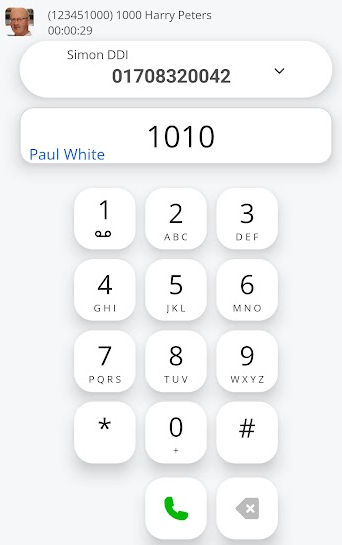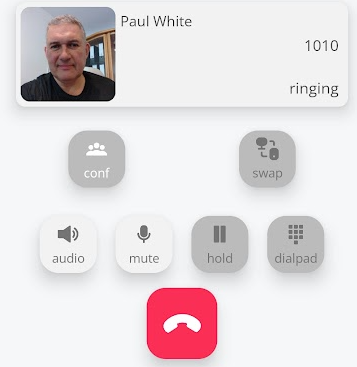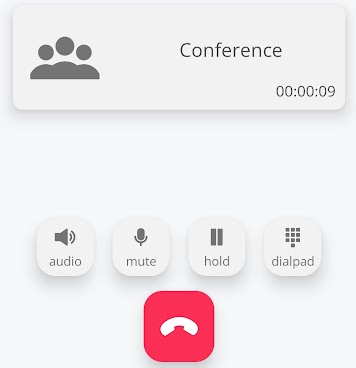Conference Calling
Conference calling (3-party)
|
Whilst in a call, you can create a conference call with another party.
Press the conference key to place the first person in the conference.
|
|
| You will see this person call waiting for the rest of the party. | |
| Enter the number of the third person to join the conference. | |
| Wait for this person to answer the call. | |
|
Then, press the conference key again to initiate the conference call.
You can switch between the two calls before the conference starts by using the switch key.
|
|
|
All parties will be in attendance, and you will view the conference timer counter.
|
Conference fromwith a contact
|
While you are on a call, you can also conference with one of your contacts on your presence screen, speed dial, local contact, cloud phonebook, or even the favourites tab. Press the conference key as usual and then go to the presence contact.
|
|
|
Select the conference key. |
to internal extensions or external numbers. |