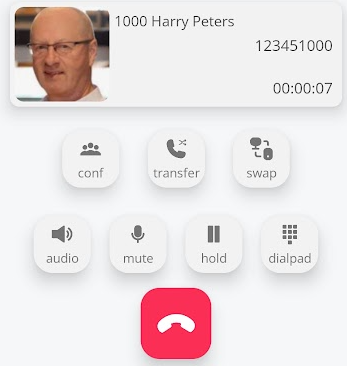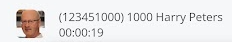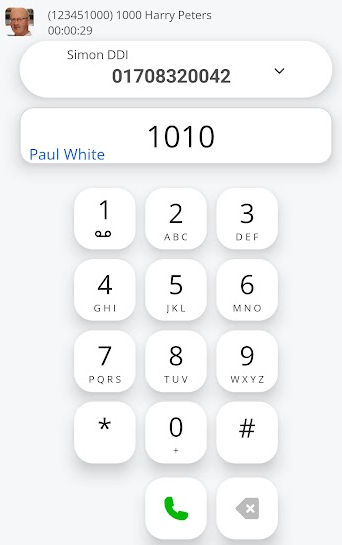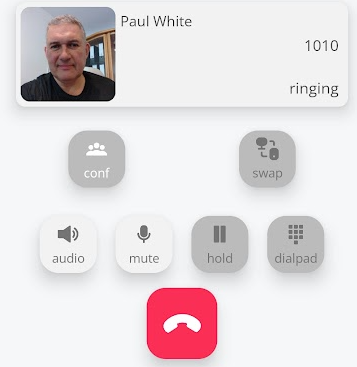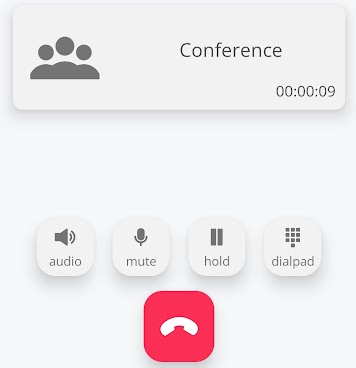Conference Calling
Conference calling (3-party)
|
Whilst in a call, you can create a conference call with another party.
Press the conference key to place the first person in the conference.
|
|
| You will see this person call waiting for the rest of the party. | |
| Enter the number of the third person to join the conference. | |
| Wait for this person to answer the call. | |
|
Then, press the conference key again to initiate the conference call.
You can switch between the two calls before the conference starts by using the switch key.
|
|
|
All parties will be in attendance, and you will view the conference timer counter.
|