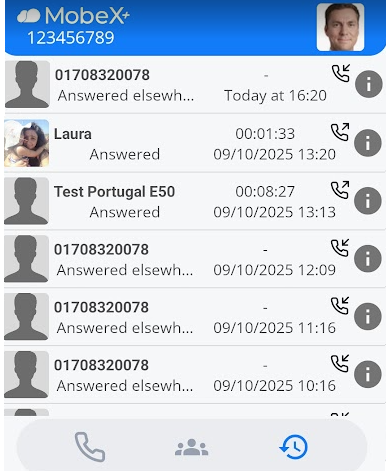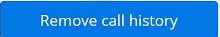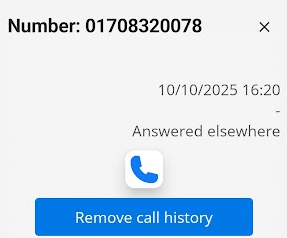Call history
Pressing the call history tab will take you to the history of your last 50 calls.
Call History 
It
displaysThe call history icon is located at the caller name or number, the time and datebottom of the call,screen.
whether it
wasYou ancan inboundview all calls, including video calls, that you have received or outboundmade with this extension, as well as calls made by any other devices with the same extension number.
Some useful icons to remember.
 Video calling Video calling
 Inbound call Inbound call
 Outbound call Outbound call
You will also see the status of each call andunderneath.
if it
wasAnswered, answered, answeredAnswered elsewhere, missedMissed, Outgoing video call or cancelled.incoming video call.
|
Within
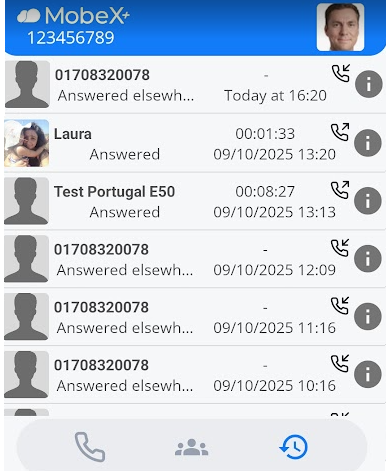
|
|

|
By clicking the callinformation history,button, you will be provided with more information. |
|
From here, you can call athe number or name by slidingusing the calldial tokey.
the left,
and
pressing 
|
Ifor you justcan click on the name or number, it will show you allremove the call history goingfrom tothe andMobeX software app.
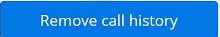
Please note: When removing call history, it will only be removed from thisyour name/number. | MobeX
devices. It 
will not remove the call history from the telephone system portal.
|

|

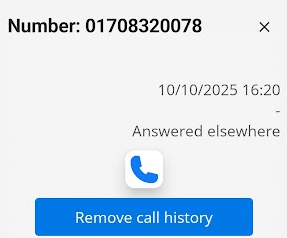
|
Call History Icons & meanings
Outbound call |
Inbound call |
Cancelled by user |
Missed call by user |
Call was answered elsewhere by another user |
Call was answered by user |

|

|

|

|

|

|