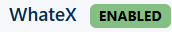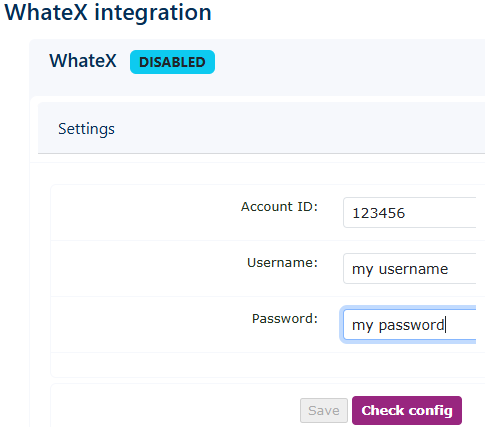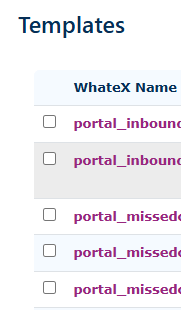WhateX
WhateX
This service works with our WhateX application. A separate WhateX contract will be required to use this service.
The service can be enabled and found in the menu on the left-hand side of the main menu under Features Advanced.
|
To enable the service, please enter your account details provided by the WhateX service team.
Once entered, you will need to check the configuration.
If the details are correct, the enabled icon will appear.
|
|
| You are now ready to import all of the templates you wish to use from the WhateX application. | |
|
When you import your templates, you will notice that the only templates that are imported are those with the word portal_ at the front of the name.
This is because it is possible to have hundreds of templates of the WhateX system |
|