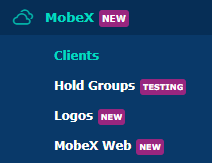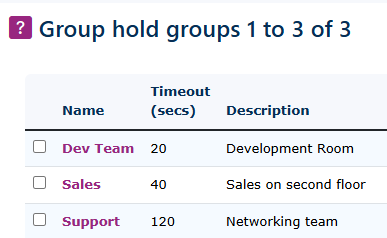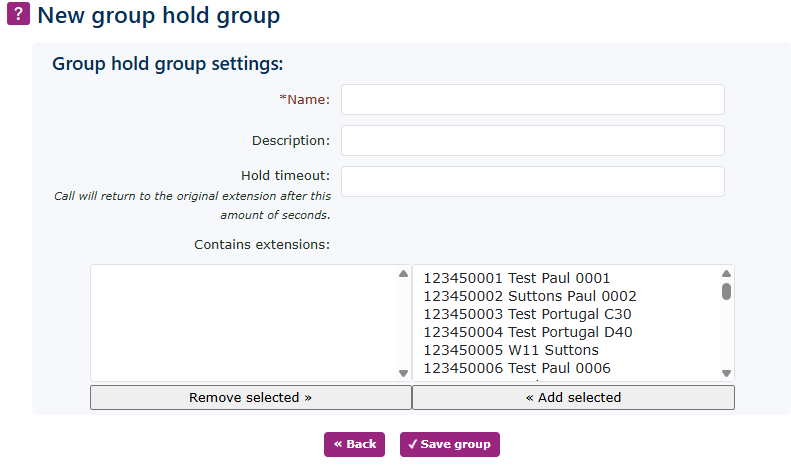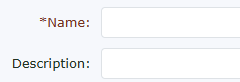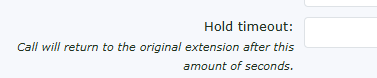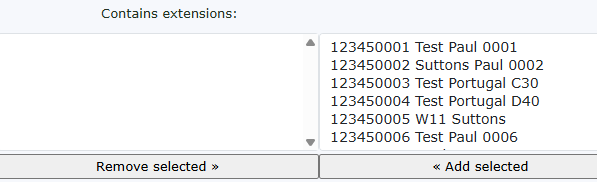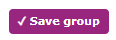Hold Groups
Hold groups are currently available on MobeX Touch and will later be added to Web and UC.
Go to the MobeX tab, then select the Hold Group tab.
To create a new Hold Group, click the New button on the bottom right-hand side of the screen.
| Give the new hold group a name and a description if you need more information. | |
|
Enter the timeout time. This will be the amount of time the call will remain on hold until it returns to the original extension that first placed the call on hold.
3 (90 seconds) to 5 (300 seconds) minutes would be a recommended time for the recall period to expire. |
|
|
Then enter the extensions you would like to be part of this group. Only extensions using the MobeX client in the same group will be able to see each other's holding group calls.
Note: If you don't want to allow someone else to pick up your call, use local/exclusive hold so it remains on your extension alone. |
|
|
Don't forget to click the save group button. |