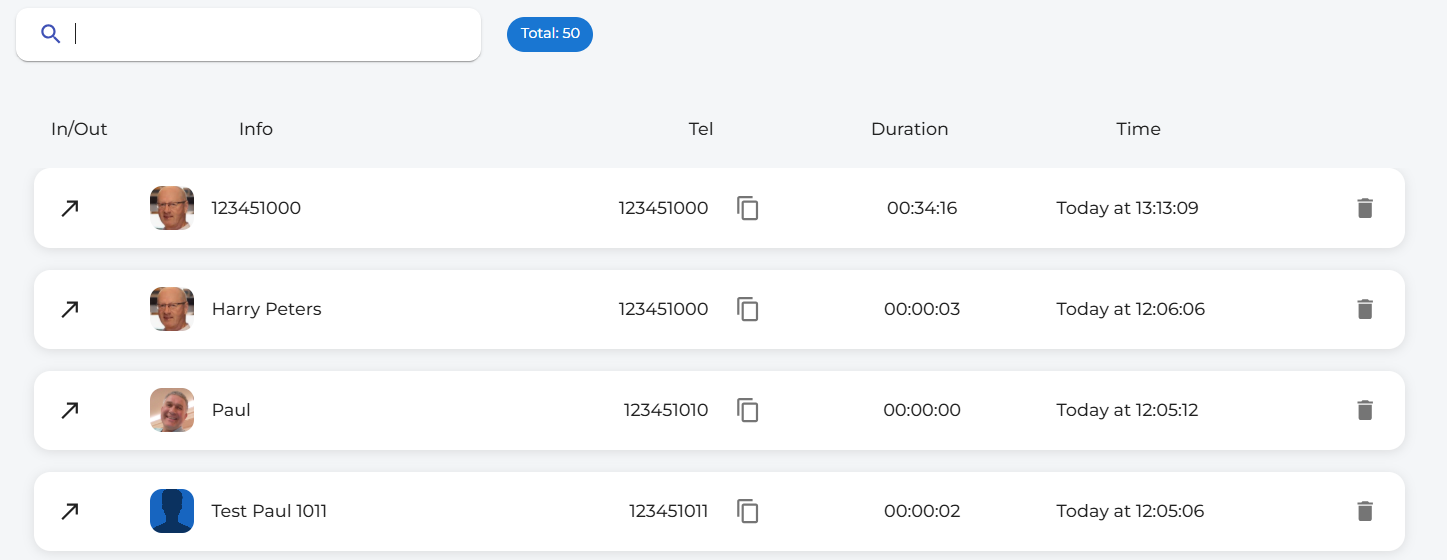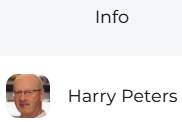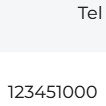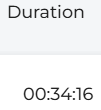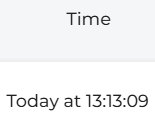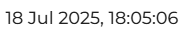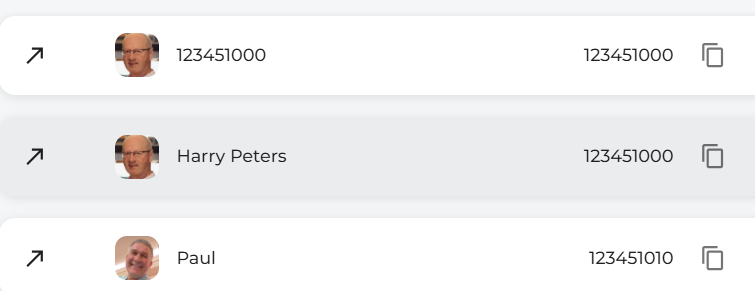Call History
This is the layout of the call history page.
Search call history
| You can search your call history using the search bar located at the top of the page. |  |
You can see the direction of the call via the icons (or missed).
| In an outbound call, the arrow is to the right and facing up. |
|
 |
In inbound calls, the arrow is facing down and to the left. |
| If you have any missed calls, they are marked with this icon. |
Other icons & information.
Call from call history.
| If you click the call history number, it will dial the number displayed. As you move your mouse over the history information, the colour will change to grey. This would be the number you will call. |