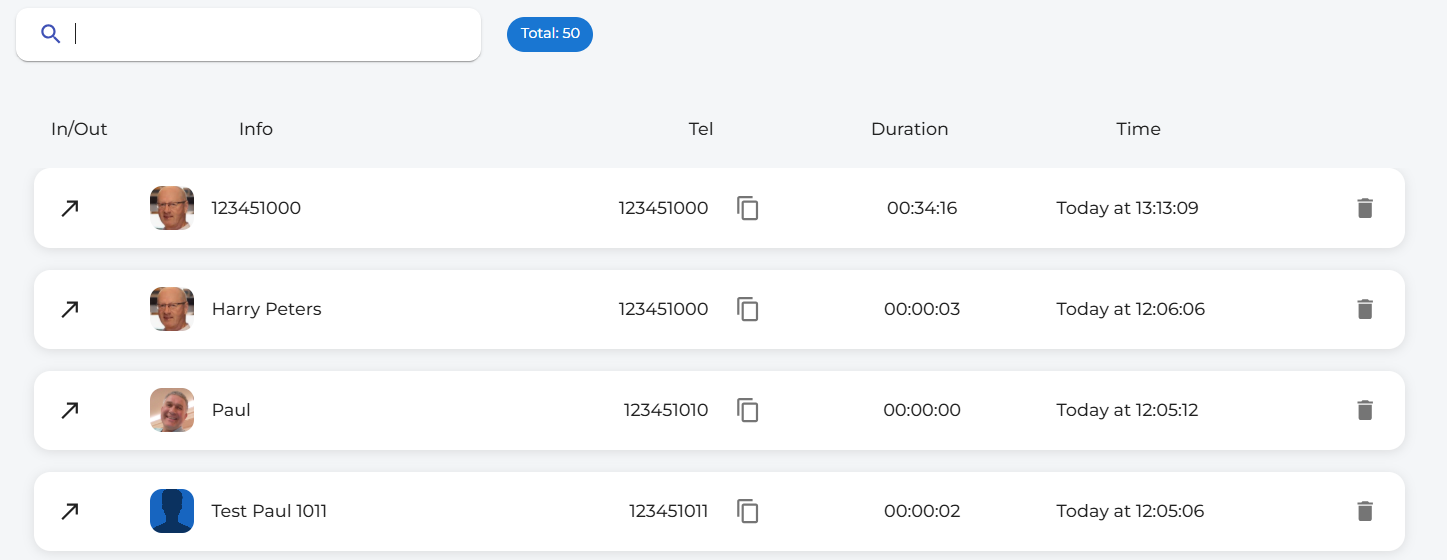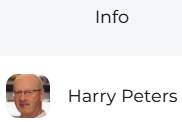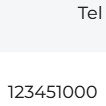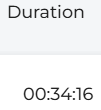Call History
|
Clicking the call"Call historyHistory" tab on the left-hand side will bring updisplay the call history page.
|

|
This is the layout of the call history page layout.page.

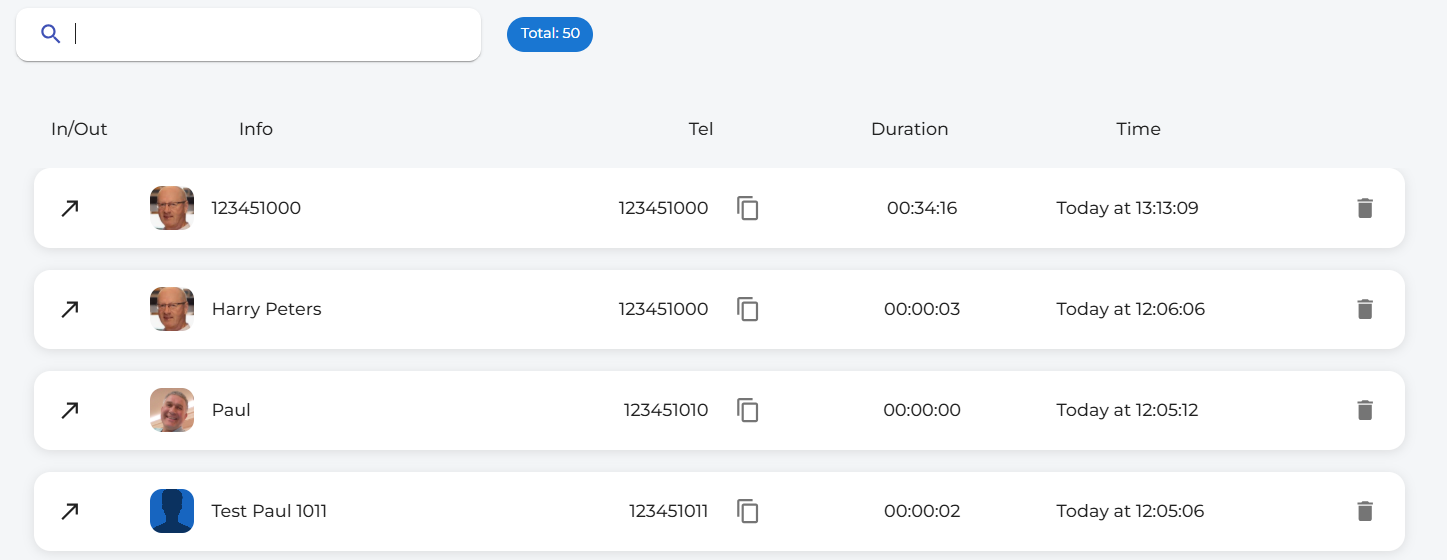

You can search your call history using the search bar located at the top of the page.
|
Inbound Call
|
Outbound Call
|
Caller ID/Name
|
Telephone number
|
Duration of call
|
Time of call
|
|

|

|

|

|

|

|
You can see the direction of the call via the icons.
| In an outbound call, the arrow is to the right and facing up. |

|

|
In inbound calls, the arrow is facing down and to the left.
|
| If you have any missed calls, they are marked with this icon. |

|
Other icons & information.
| You can copy a number to the clipboard by clicking on the copy icon. |
 |
|

|
You can also delete a call from your call history. This will not delete the call from the telephone system portal. |
| The Info column displays the caller's name or the number you have called. |
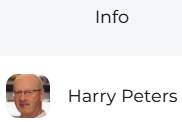
|
|
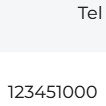
|
The Tel column displays the actual number of the person.
|
| The Duration shows the length of the call. |
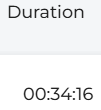
|
|
|
|
|

If you click the call,call history number, it will dial the number displayed.