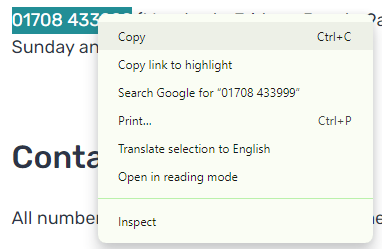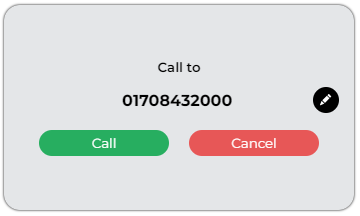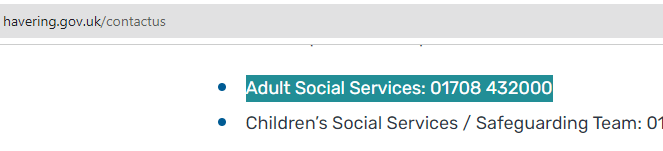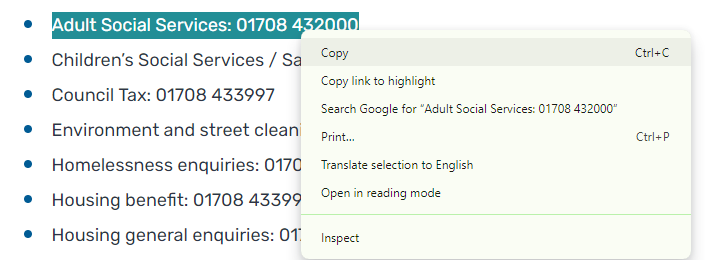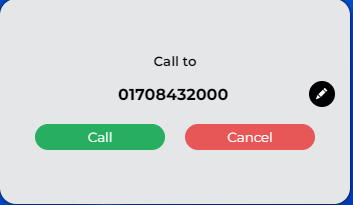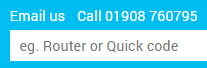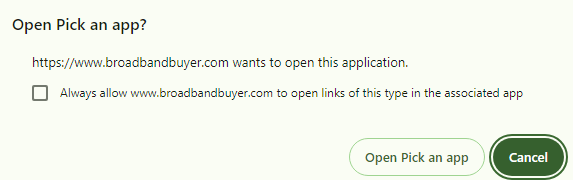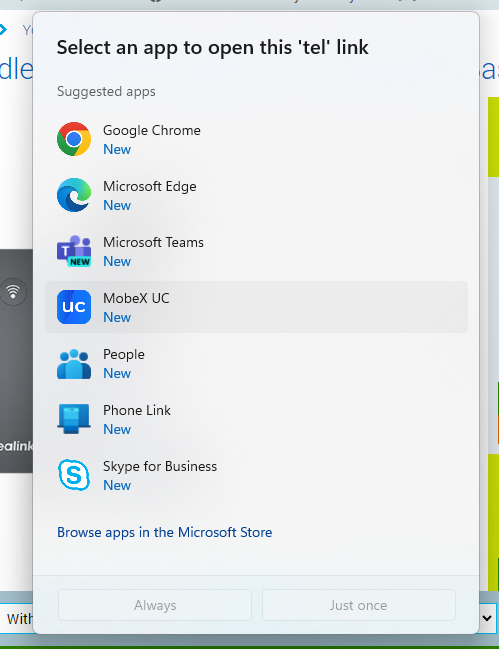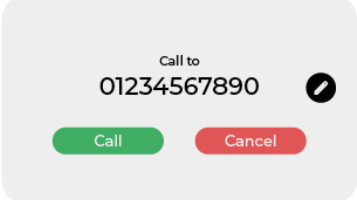Web Chrome browser dialing
| This is an extract from a website. |
| Highlight a number and click copy. |
|
|
A pop-up window will appear. You can initiate the call by pressing the call button or dismiss the window by selecting cancel. Additionally, you can modify the copied number if needed or if the entire number has not been highlighted. |
| You can highlight more than just the number; the app will remove unwanted letters/characters. |
|
|
|
As you can see, all the letters and spaces have been removed from the copied number. |
TEL function of browsers and other apps
| If you use a browser or other apps that support the TEL protocol, you can link them with the |
|
| Click on ‘Open Pick an app.’ | |
|
You can then select the
The dial box window will appear with the number you wish to dial. |