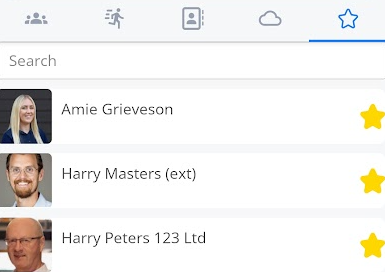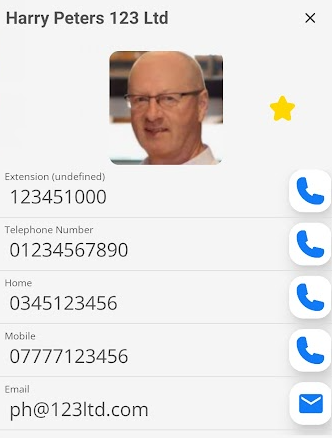Favourites
Favourites 
|
The Favourites tab is a great way to keep |
|
|
Using the search bar at the top can help
|
|
|
When you click on a contact's picture or name, their full contact details will be displayed.
|
|
| To remove a contact from your favourites, click on the star, and it will be removed from your favourites list. |