get in touch with your service provider for more details if you don't have this information available on your device.
|
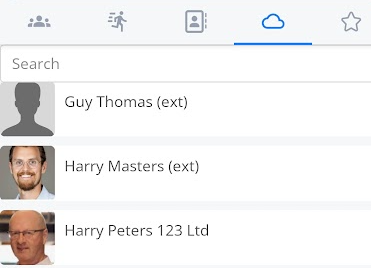
|
Select
the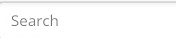
contact |
or useUsing the search bar at the top. | top Onceof opened,the youscreen can presshelp thedrill phone icon to call the user's number. |
This will dial out todown the contact you haveare selected.looking for. |

Click on the picture icon or the name to bring up the stored cloud phonebook details. |

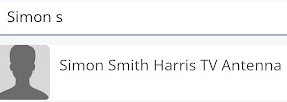
|
|
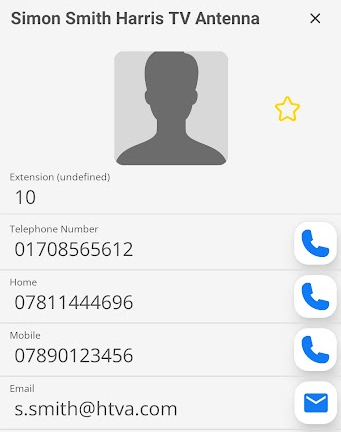
|

You can now contact the person by phone or email using the details below. |
| By pressing the outline of the star, you can add the cloud phonebook entry to your favourites. |

|
|
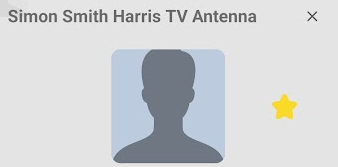
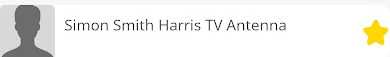
|
You will now have a solid star showing which of your contacts are in the favourites list. |
