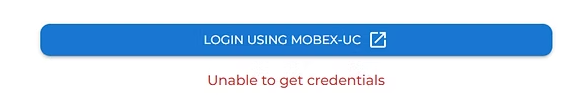Troubleshooting
| 1. If you encounter the error message below when logging into MobeX 4Teams desktop, please verify that you are logged in correctly to your MobeX software and try again. | |
| 2. When logging into MobeX 4Teams mobile, if you get stuck on this page, please check to make sure you have MobeX+ installed on your mobile device. | |
| 3. If you are experiencing issues with MobeX 4Teams on desktop using a browser, we suggest using Chrome as the standard for the best experience. |
Support For all support, don't hesitate to get in touch with your direct service provider |